Instant Permits ( Residential Only)
An Instant Building Permit is limited to Licensed Contractors with an active Accela Citizen Access (ACA) account.
Please read all the instructions below before you submit a permit application.
Step 1: Check if your Project Qualifies
- Furnace Replacement: Same location, NO A/C, no historic properties, single-family/duplex only
- Whole House Re-pipe: Interior only, no sewer permits, no historic properties, no HOA, residential only
- Re-roof: Non-historic properties, no HOA, like-for-like, no Eichler, residential only
- Electrical Panel Upgrade: Same location, maximum 200 amp, no HOA, residential only
- Water Heater Replacement: Standard gas only, not tankless, no HOA, same number of BTUs or less
- Siding Replacement: No historic properties, no HOA, no Eichler, residential only
- Electrical Charging Station: Level 1 & 2 only, no historic properties, no HOA, residential only
- Temporary Power Pole: Residential only, 200 amp maximum
- Solar Permit with SolarApp+: Approved with SolarApp+, no Eicher, residential only
Step 3: Obtain a Permit through the "Building" tab
Follow the steps below to create an Instant Building Permit application:
- Click on the Building tab
- Click on the "Create Application" text in the green banner
- Select the Direct Building Permit type and complete the Application prompts, including uploading required documents and paying fees
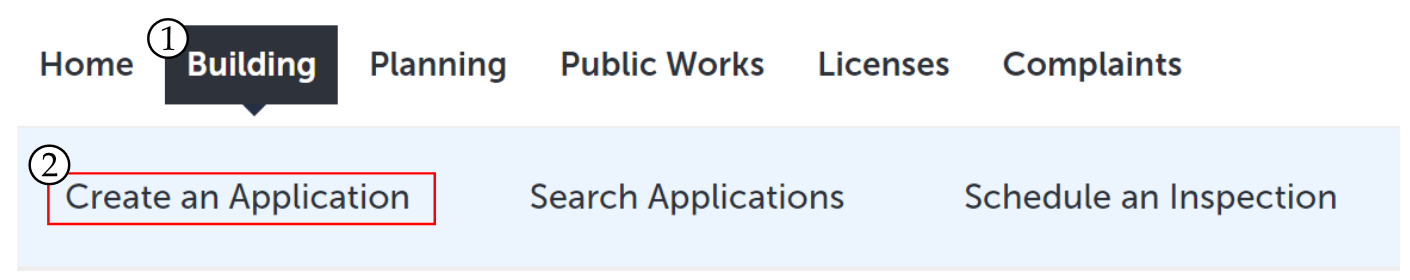
Step 4: Your Permit is Issued
To view and download your signed permit/job card:
- Open your record summary using the "View Record Details" button
- Click on the "Record Info" dropdown at the top of the record
- Select the Attachments" option in the dropdown
Please review the issued signed permit/job card before completing any work to ensure accuracy or appropriate next steps.
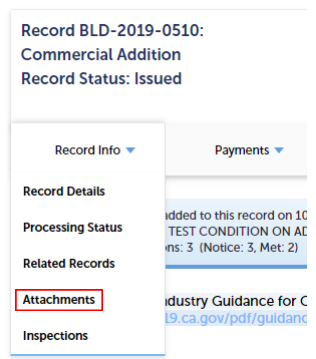
If you have a question regarding Building Permits, please call (408)777-3228 or email permitcenter@cupertino.gov